Submission Guidelines for Faculty Journal Articles
Follow the instructions below to submit to Faculty Journal Articles. Before submitting, please read all relevant policies.
PART 0: Before you Start
- Please ensure that the material is appropriate for publication in this repository: You should only submit material that:
- is complete and finished (no drafts)
- conforms to all applicable policies
- you produced, in whole or in part, as an author or creator. Student works that you supervised (but did not contribute to) should be submitted by the student(s) to the appropriate category under 'student submissions'.
- Make sure that you retain copyright to the material that you intend to submit. If the material was previosuly published, you may heve to refer back to the publication agreement that you signed with the publisher, in order to ascertain that you are allowed to post a copy publicly.
PART 1: Setting up your account
- Set up a (free) account on AUC Knowledge Fountain (="Fount"), by clicking on My Account at the top of the homepage.
- Follow the “Sign up” link at the bottom of the page to reach the account creation form.
- Please ensure that you enter your name EXACTLY as it appears on your AUC documents.
- Check your email, and activate your account by clicking on the link provided in the message.
If any of your citations were migrated from other systems, you may already have an account. You will receive a notification that your email is in use already. Please follow the links shown to reset your password.
PART 2: Preparing your material
Please ensure that you have the file(s) that you would like to submit accessible. You also need prepare the follwing items, so that you can copy them into the submission form:
- The title of your submission
- The abstract (up to 250 words)
- A list of keywords (10 maximum)
PART 3: Uploading your material
The online submission process has four steps:
- Approving the Submission Agreement
- Filling the online submission form
- Attaching the main file of your thesis or dissertation
- Uploading supplementary files, if applicable
Submission Agreement
Please review, and approve the terms of the Submission Agreement. Note that this agreement does not entail a transfer of rights: By consenting to the Submission Agreement, you grant a license to AUC to publish your work on your behalf. The agreement includes the following important warranties:
- You warrant that you are the sole and unrestricted owner of the Licensed Material and of all the rights granted by the agreement, and taht you have not previously assigned, transferred or otherwise encumbered the same
- The material does not infringe any statutory or law of copyright or any proprietary right of any third party.
- The material does not invade the right of privacy of any third person, or contain any matter libelous or otherwise in contravention of the rights of any third person, and, if the material is not a work of fiction, all statements asserted as facts are true or are based upon reasonable research for accuracy.
- The material contains no matter which is obscene, nor does it violate any federal or state statute or regulation, nor is it in any other manner unlawful.
- You warrant having obtained proper and complete written permission and authorization to use any copyrighted materials taht is included in your material.
Submission Form
After you approve the Submission Agreement, you will be taken to a form. Please fill all applicable fields on this form. Some fields are required, and detailed instructions are given below for each of the fields.
Title: Enter the complete title of your material (for previously published materials: please ensure that this matches the published title exactly).
Name: Your name should automatically appear in the author field. If not, then please enter it here; please ensure that your name matches the name on your AUC profile. For co-authored materials, please add the names of your co-authors.
AUC ID Number: Provide your full ID number. This will NOT be displayed publicly in Fount.
Abstract: Copy the abstract you prepared for your material.
Department: Select the name of your department from the drop-down menu. Please enter the departmental affiliation for any co-authors who work at AUC.
Document type: Please select the appropriate category drop-down menu.
Language: Select the language(s) used in your material. You may select more than one option.
Extent: For documents, enter the total number of pages, e.g. "35 p."; for other file types, add a descriptor to indicate the extent (e.g. "25 MB", "2 min").
Keywords: Enter a maximum of ten keyword descriptors (words or phrases) that are important for describing your thesis or dissertation. Separate keywords with a comma.
Subject Categories: Please select the subject category that best fits your thesis or dissertation.
Institutional Review Board (IRB) Approval: Select the appropriate option from the pull-down menu.
Uploading the material
- To upload your material, select the radio button labeled "Upload file from your computer". Next, clich on the “Browse” button and select the file which contains your material.
- Important: If your material consists of several files (e.g. a recording, and musical scores), then the "Supplemental Files" box MUST be checked.
- Click on "Submit"
Adding required forms and supplemental files
After submitting the form, you will be taken to a page where you can upload additional files. These include datasets, spreadsheets, audiovisual files, etc... that are part of your material.
To upload supplemental files, please proceed as follows:
- Choose “Browse” to find additional files to upload.
- Check the “Show” box so files will be available to the public.
- Type in a title or descriptor for each file.
- Click “Save”.
- Click “Continue” and you will be returned to the submission form.
When you have completed entering information into all fields on the form, click the “Submit” button to submit your material and any supplemental files to AUC Knowledge Fountain. By doing so you agree to give permission for your thesis or dissertation to be made available on AUC Knowledge Fountain. You will still retain the copyright, and will be able to publish the content of your material elsewhere./p>
PART 4: Finalizing the submission process
After you click “Submit” on the form, you will be sent to a page displaying the information you entered. Double check that the information you entered is correct. If you have corrections to make, click the “Revise Submission” option, which will take you back into the previous screen where you can make any necessary changes. Be sure to click “Save” after any changes are made.
You will receive a confirmation email when you have successfully submitted your material. Within a few business days Library staff will review your submission, and approve its inclusion in AUC Knowledge Fountain. If any changes are needed to your submission, however, the Library will contact you about additional actions needed by you.
If you would like to post a revised version of your paper on the site, please follow the instructions in How to Submit; however, please specify when you submit the paper that it is a revision of a previously submitted paper.